General virtual serial port settings
Network Serial Port Kit allows configuring Virtual Serial Port settings for each connection individually.
Select virtual serial port,
click ![]() button.
button.
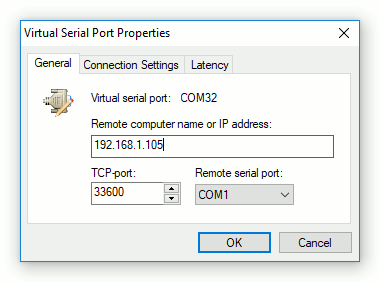
- Remote computer name or IP address
- Remote serial port location (computer name or IP address).
- TCP port
- TCP port number of remote computer. TCP port number should be the same as specified on the remote Network Serial Port Kit where the COM port is shared. TCP port 33600 is used by default.
- Remote serial port
- Number of remote COM port.